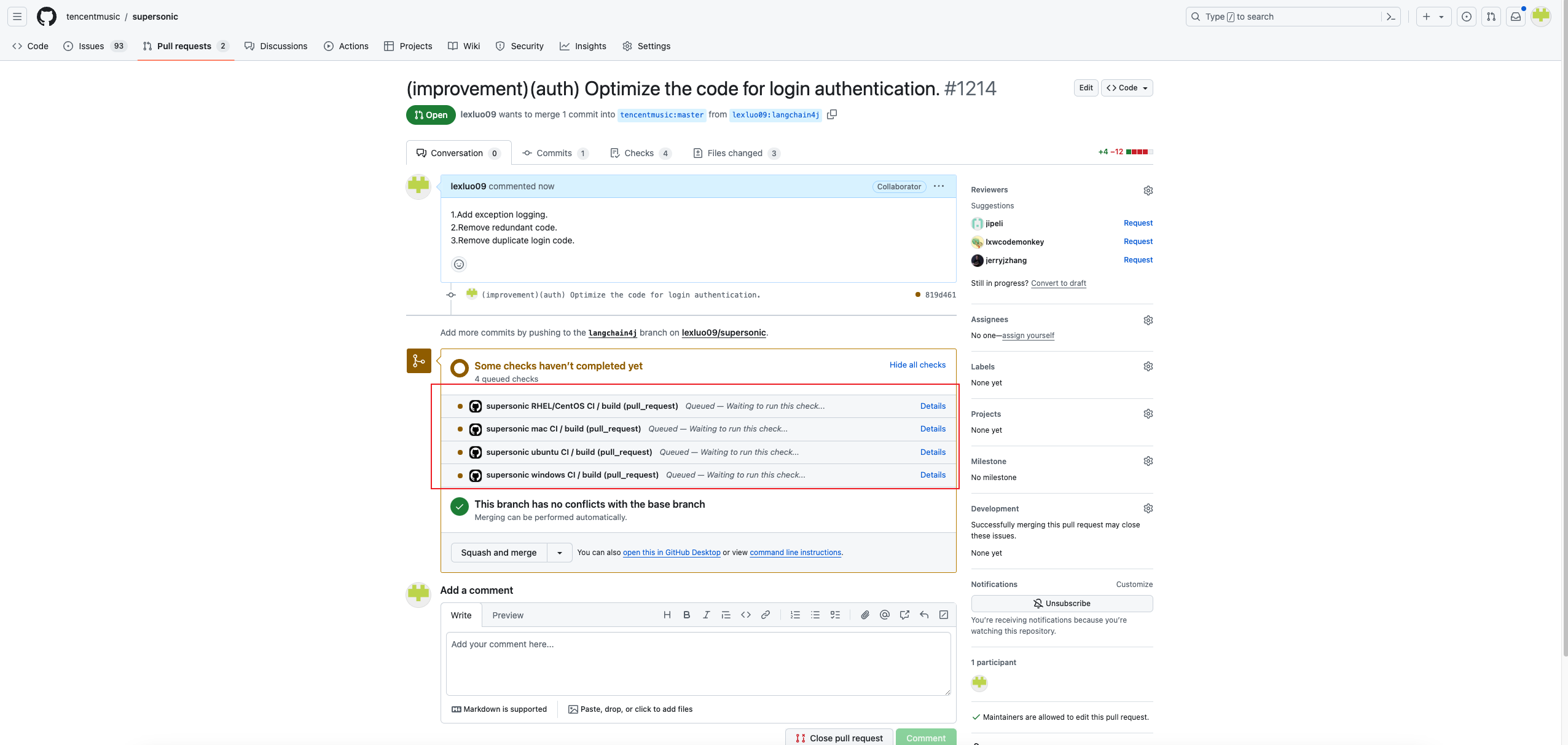贡献指南 #
👍🎉 首先,感谢您花时间为本项目做出贡献!🎉👍
1. 创建issue #

- 标题格式请用:【{模块名}】+标题内容
- 选择提交issue对应的Labels(如bug、documentation、question等)
- 选择Milestone迭代完成周期
2. Fork和Clone代码 #
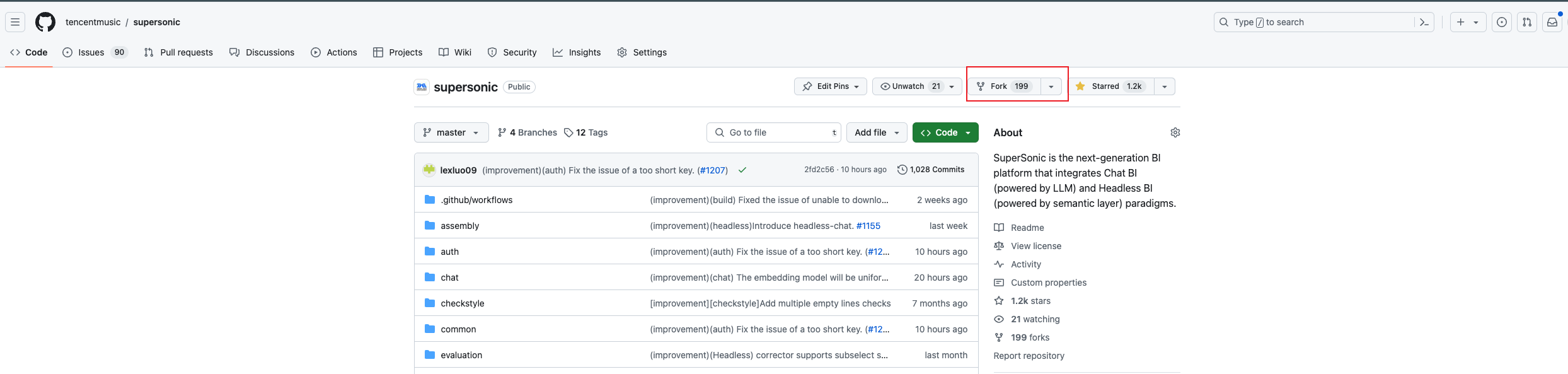
- 进入supersonic github页面,点击页面右上角的"Fork"按钮。这将在你的GitHub账户下创建项目的一个副本。
- 在你的机器上clone Fork的仓库:
git clone https://github.com/<your_github_name>/supersonic.git
cd supersonic
- 将supersonic添加为本地仓库的远程分支upstream
git remote add upstream https://github.com/tencentmusic/supersonic
- 同步远端主分支至本地
git pull upstream master --rebase
3. 修改提交 #
创建一个新的分支并修改代码,并推送到自己仓库
git checkout -b your-branch-name
git add .
git commit -m "(improvement | feature | fix)(headless | chat | common | launcher) <commit description>"
git push origin your-branch-name
commit规范:
- commit请使用英文,长度控制在50字符以内
- commit提交格式
- 格式:(type)(scope) commit description
- type: 提交类型,如improvement、feature、fix、doc、style、test等
- scope: 修改范围,如headless、chat、common、launcher模块
- commit description:提交的详细描述,可以包含更多的细节和上下文。
4. 提交PR #
1. 新建PR #
进入到到自己supersonic github仓库,切换成自己提交的分支<your_branch_name> ,点击Compare&pull request按钮创建,如下图所示:

2. 填写标题和修改内容 #

- 增加或修复了什么功能
- 修改了哪些文件内容
- 是否增加单元单元测试
- 消息内容中写明关联的issue号
3. 完成创建 #
点击Create pull request按钮后,您可以看到PR需要review,您可以等待我们review和合入。